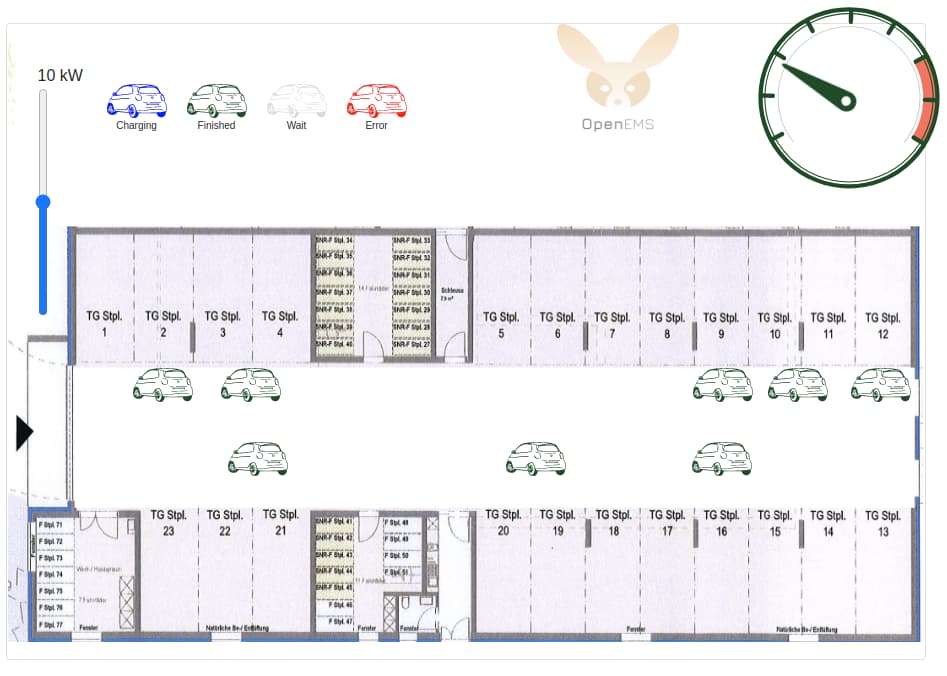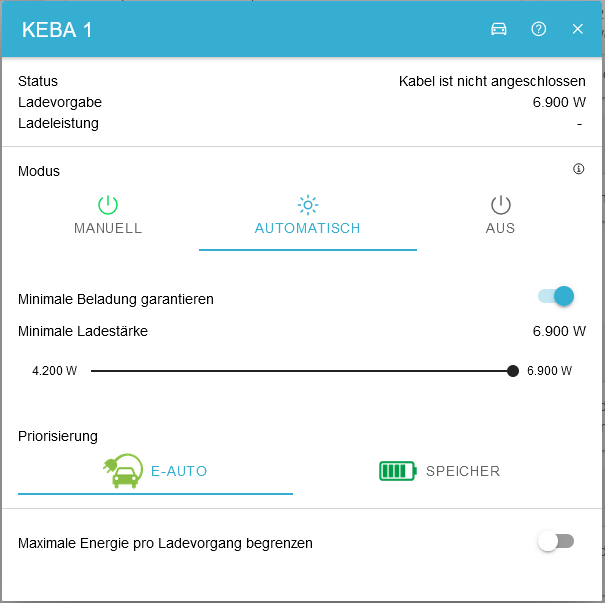Hi, I am new to OpenEMS and did a setup on a Windows Server VM already. I managed to add the simulators and also made a connection to my KEBA P30 (After deactivating the Windows Firewall!).
When I set up the KEBA Wallbox connection, I can set a minimum load in mA. This is great and I guess I could just set a max number of 16000mA to get my 11KW output. While the most time I want to load in a cost-efficient way with my own solar energy, there are indeed situations where I need a fast loading of my car.
The User Interface (for this step) is unfortunately not really nice for end consumers like my wife or my parents. So, would it be possible to have just a static website on a server in my network, which uses an API call and shows just two buttons that switch the mA to “Full Energy” or to a smaller value? As my KEBA Wallbox is located in a closed Garage, I could easily install an old iPhone or other device that show the two buttons, so this can be controlled in a minimum way.
I am happy to do the programming of such a webpage. It would be extremely helpful if some expert can direct me to the right API.
Thanks,
Bernhard
Hi Bernhard,
depending on your setting, it should be easily done. You can just use the jsonrpc calls, to “change” the settings of the “Limiter”.
I#m not tooo familiar with the implementation right now in OpenEMS, because as far as we realized is it only possible with an storage system.
so that we dont need to dig into far into the implementation right now. We tryed a limiter without a storage system.
we (Consolinno Energy GmbH) will make a mergerequest shortly, with some emobility features. even for more than one car
The “frontend” might be free/openSource also for small usage (2 Chargepoints?), need to discuss this with the boss
but more or less this is the json rpc apicall after you active “rest” in openEMS.
its jquery for html
you can just change the configuration of the limiter… if you increase the lmit to “infinite” it will load full power… the default is depending on your setting.
so for example
$.ajax({
url: '/jsonrpc',
headers: {
"Authorization": "Basic QWRtaW46YWRtaW4="
},
type: 'post',
dataType: 'json',
contentType: 'application/json',
data: JSON.stringify({
"jsonrpc": "2.0",
"method":
"updateComponentConfig",
"params": {
"componentId": "limiter",
"properties": [{
"name": "powerLimit",
"value": xxxx
}]
}
})
});
best regards
Paul
Hi Bernhard,
are you using the OpenEMS UI? The automatic mode allows quite convenient setting of a minimum charge power, while still trying to use the maximum excessive PV production if it is available.
@p.wimmer is right, that the current implementation always assumes a storage system - as this is a open-source development by FENECON ;-). You can circumvent this behaviour if you simply activate a simulated battery storage system (as shown in Getting Started :: Open Energy Management System).
If you really want to go the way via a JSON/REST call, you can use a JSONRPC-Request like
{
"method": "updateComponentConfig",
"params": {
"componentId": "ctrlEvcs0",
"properties": [{
"name": "forceChargeMinPower",
"value": 10000
}]
}
}
to update the forceChargeMinPower of the Controller ctrlEvcs0. See the Controller Config.java for details on the possible properties: openems/Config.java at develop · OpenEMS/openems · GitHub. The REST-Call takes an array of properties, so you can reconfigure multiple properties at the same time.
2 Likes