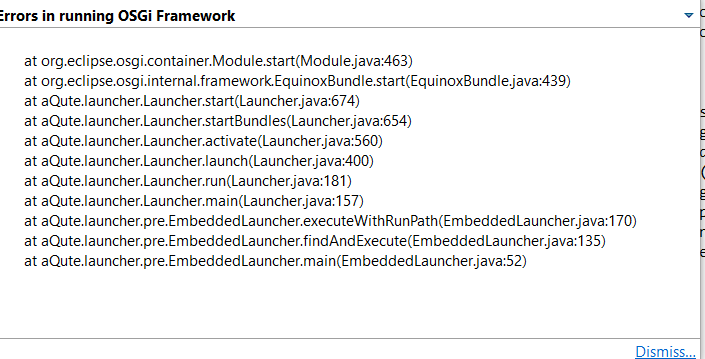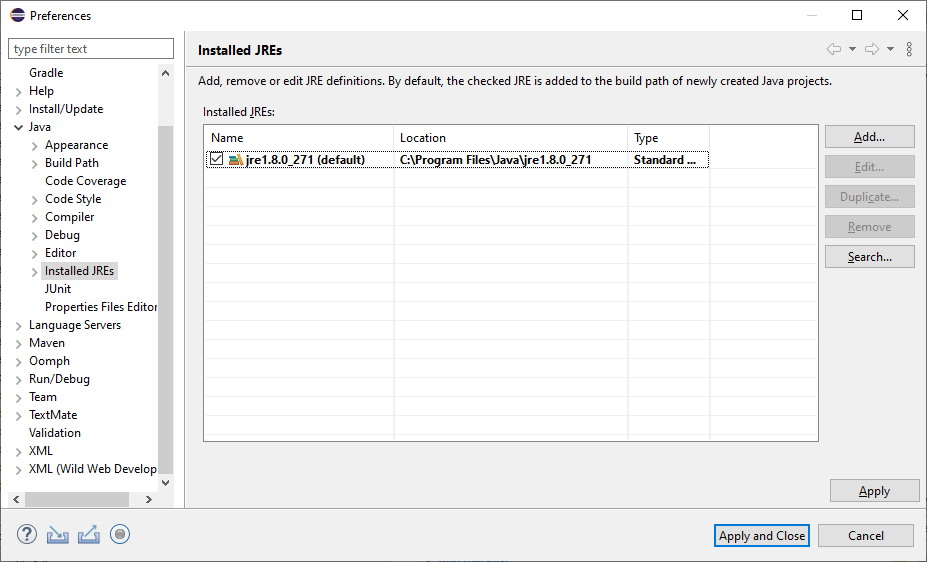Hello!
I’m getting started with OpenEMS.
I followed the guide step by step but it seems it’s not working for me.
First of all I get these warnings like Description Resource Path Location Type Build path specifies execution environment JavaSE-1.8. There are no JREs installed in the workspace that are strictly compatible with this environment. io.openems.backend.edgewebsocket.api Build path JRE System Library Problem
Then, when I try to run the BackendApp, these erros are shown.
Finally, when I try to open http://localhost:8080/system/console/configMgr (Apache Felix Web Console Configuration) , the site can’t be reached.
Could you help me with this?
Thank you