Hallo zusammen,
wie löst man die Logos im AppCenter? Also wie kann man diese Implementieren?
Bei mir sieht es bis dato nur so aus:
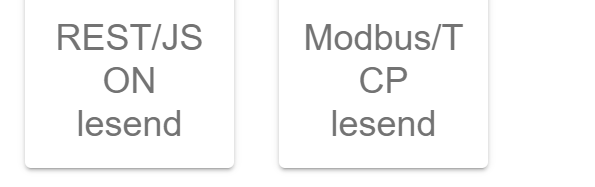
Hallo zusammen,
wie löst man die Logos im AppCenter? Also wie kann man diese Implementieren?
Bei mir sieht es bis dato nur so aus:
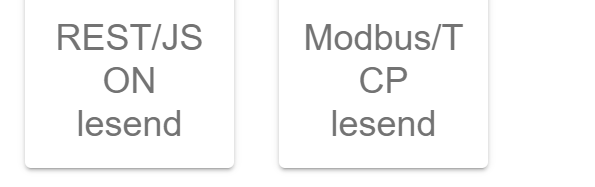
Hi @Sn0w3y,
most App (e.g. JanitzaMeter.java) inherit form AbstractOpenemsAppWithProps which inherits from AbstractOpenemsApp. That code provides a getImage() method:
Note line 277. Easiest way is it to put a file JanitzaMeter.png in the same directory where JanitzaMeter.java is located and recompile your openems-edge.jar.
Same works for most apps.
Downside of @c.lehne’s approach is, that you need to add files to the Bundle, which makes merging more difficult.
Alternatively you can solve this by defining a publically URL in your custom UI environment file. Example
APP_CENTER: {
APP_IMAGE: (language: string, appId: string): string | null => {
return 'https://example.com/images/' + appId + '.png';
},
},
→ openems/ui/src/themes/openems/environments/theme.ts at develop · OpenEMS/openems · GitHub
Nice, we were internally talking about this option. Did not know that it is already implemented ;-).
Very interesting finding:
* The current order of the displayed image of an app is:
* Image from edge -> Image from Url -> No image just the app name