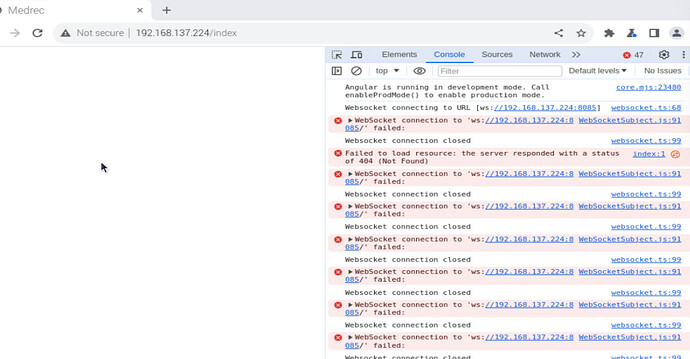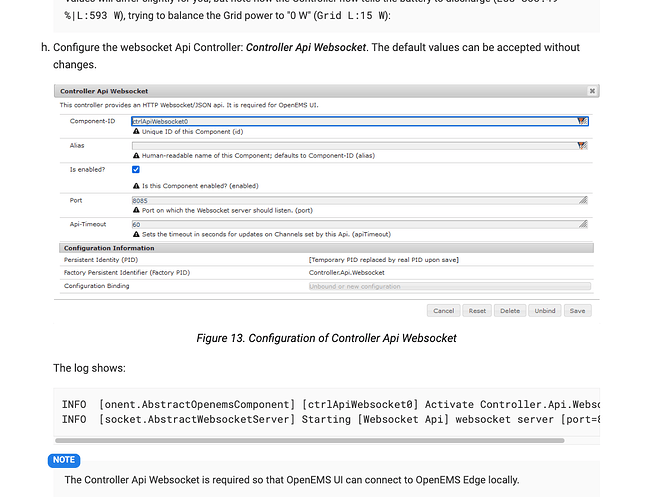Hello OpenEMS Community,
I am encountering a WebSocket connection issue when trying to access the OpenEMS UI deployed on a Raspberry Pi 4. The UI consistently fails to load resources and establish WebSocket connections, and I’m hoping for some guidance on troubleshooting this issue. I had already tried this steps :
- Verified that the Nginx server is up and running.
- Checked that the WebSocket service is correctly configured in Nginx.
- Ensured no firewall or network issues are blocking the WebSocket port.
Configuration Snippets:
server {
listen 80;
server_name openems;
location /websocket {
proxy_pass http://127.0.0.1:8085;
proxy_http_version 1.1;
proxy_set_header Upgrade $http_upgrade;
proxy_set_header Connection “upgrade”;
}
root /usr/share/openems/www;
index index.html index.htm;
error_page 404 /index.html;
location /rest/ {
proxy_pass http://127.0.0.1:8084/rest/;
proxy_set_header Host $host;
proxy_set_header X-Real-IP $remote_addr;
proxy_set_header X-Forwarded-For $proxy_add_x_forwarded_for;
proxy_set_header X-Forwarded-Proto $scheme;
}
The service appears to be running, but connections are not being established.