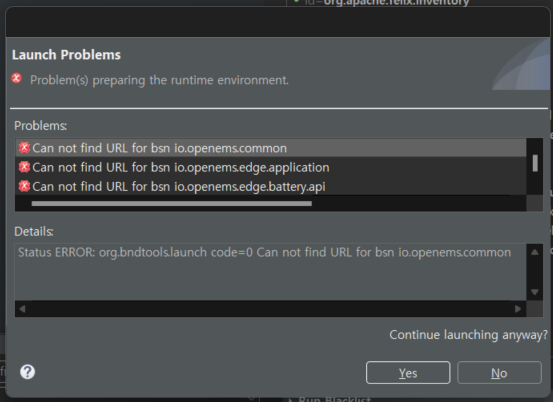Hello. My name is Jihoon Sim.
When I run OpenEMS project in Eclipse for Windows,GitHub - OpenEMS/openems: OpenEMS - Open Source Energy Management System )
Specifically, I followed the steps exactly on the website below.https://openems.github.io/openems.io/openems/latest/gettingstarted.html
I followed the steps up to ‘3-1-a’ and pressed the button ‘Run OSGi’. But some errors occurred (Java: NoClassDefFoundException).
I am looking forward to receiving your reply.
close IDE restart, resolve bundles
Hi @spg1101 and welcome to the Community.
Usually these errors should only rarely happen during development. Please try to follow the steps listed here to fix them:
Hi,
yes… this can happen from time to time. Most likely Eclipse did not recognize latest file changes. Here are some tips to get rid of build errors in Eclipse:
Select all bundles in “Bndtools Explorer” (Ctrl + A) and press F5 to refresh them.
This helps, if Eclipse did not recognize no files in existing bundles.
Open File → Import in the menu and select Bndtools → Existing Bnd Workspace to reimport all bundles
This helps, if there were new bundles added in the meantime. Those are not …
Regards,
1 Like